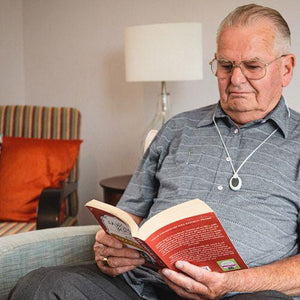Supporting Local Authorities, health professionals and carers
Chichester Careline are an important part of Taking Care. The 24 hour Emergency Resolution Centre provides the latest telecare devices and delivers resilient, state-of-the-art personal alarm monitoring services to support the elderly and vulnerable.Supporting you with 24 hour alarm monitoring
Since the service was launched in 1985, Chichester Careline has given comfort, support and advice to over 1,000,000 vulnerable people and saved thousands of lives.
Personal Alarms
Personal alarms, digital alarms, GPS trackers and smartwatches.
Online referral
Refer a patient or client to our telecare services.
Customer support
Contact our Customer Services team about your personal alarm.